Code Diffs was something I wanted to use for a while in Hashnode but I didn't know that it was already there to be used in markdown. The way you can implement this is like follows:
```diff
+ const port = process.env.PORT || 3000;
- app.listen(3000, () => {
- console.log(`🚀 Server started on port 3000`)
- }
+ app.listen(port, () => {
+ console.log(`🚀 Server started on port ${port}`);
+ });
```
This example is from on of my articles.
So, the way this works is, hashnode uses a plugin called highlight.js to convert the codeblocks. Highlight.js already has this feature implemented. Now this looks like this:

You can definitely go forward with this, but the colors and design wasn't something I was satisfied with. So, I decided to tweak my custom css to make it look better.
You can get access to Hashnode's Custom CSS feature by becoming a Hashnode Ambassador
I added the following to my custom css:
.hljs-addition {
color: green !important;
box-shadow: inset 10.5px 0 green !important;
padding: 4.4px 0 !important;
background: rgb(0, 255, 0, 0.1);
}
.hljs-deletion {
color: red !important;
box-shadow: inset 10.5px 0 red !important;
padding: 4.4px 0 !important;
background: rgb(255, 0, 0, 0.2);
}
Now, this definitely can be refactored a little bit, but this is what I got:
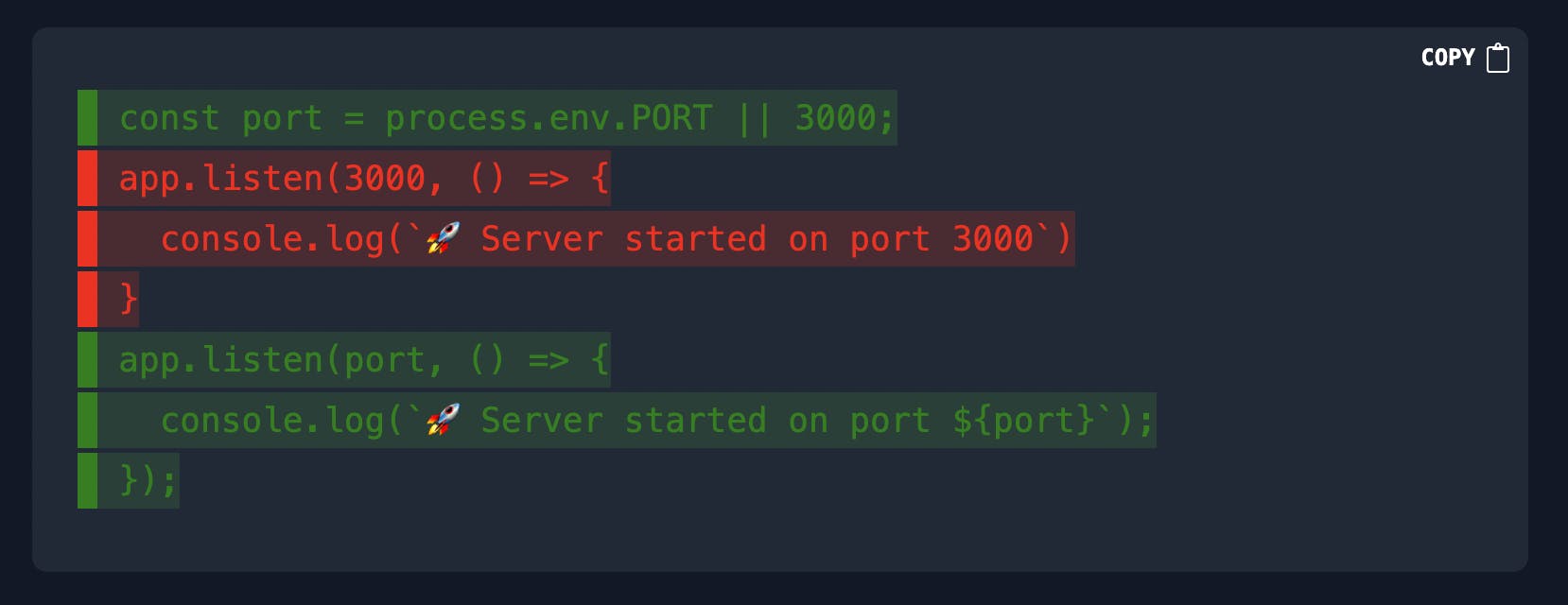
Now, I'm pretty satisfied with this! You can go ahead and use this feature and you're welcome to use my custom css and if you want tweak it a little bit and I would love to see your implementation in the comments!
NOTE: This has one drawback that I couldn't find a way where you could have both the diff highlighting and the syntax highlighting for a certain language together in a code block. That is something we might have to wait for @Hashnode to implement, if they do.

